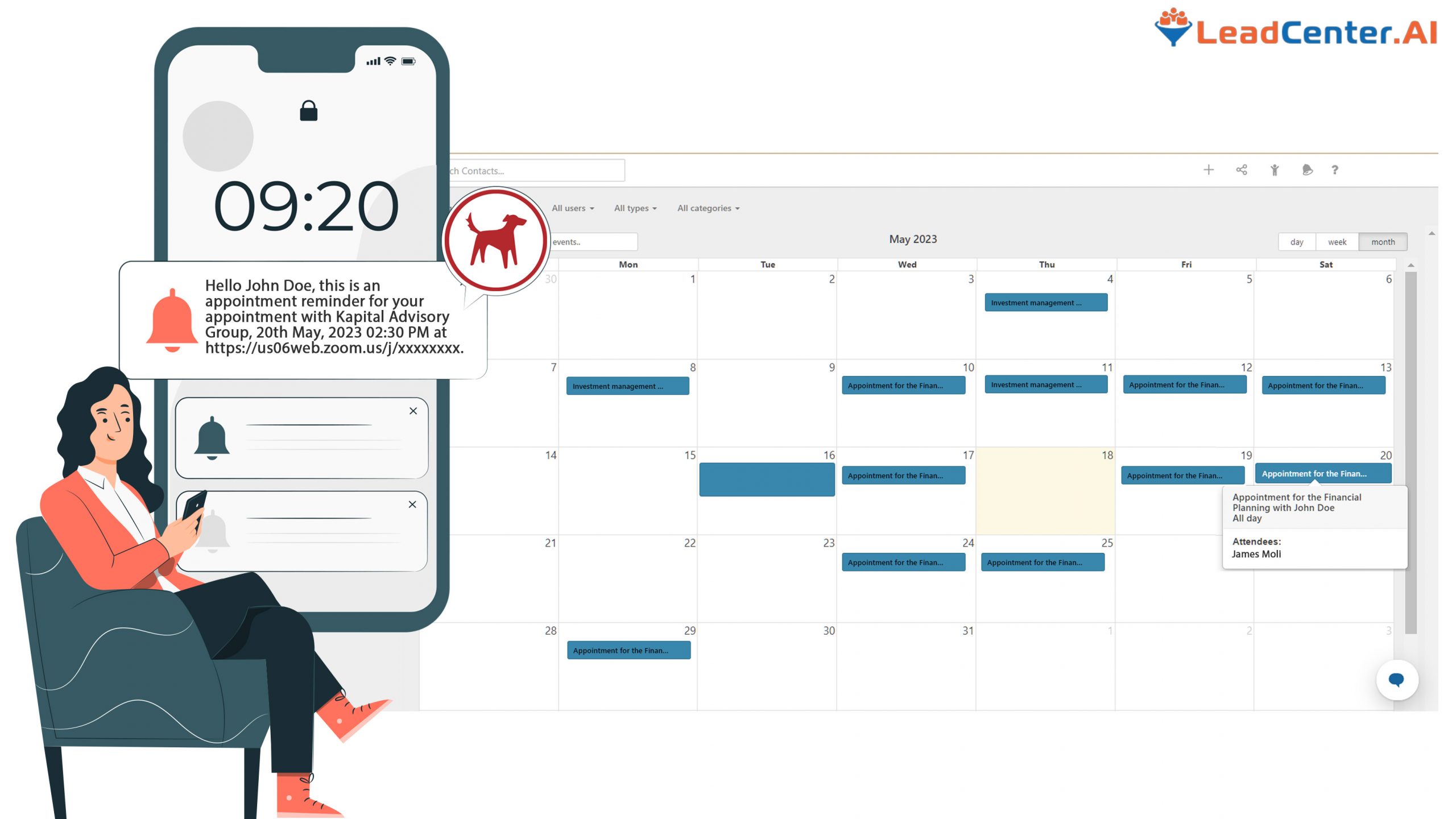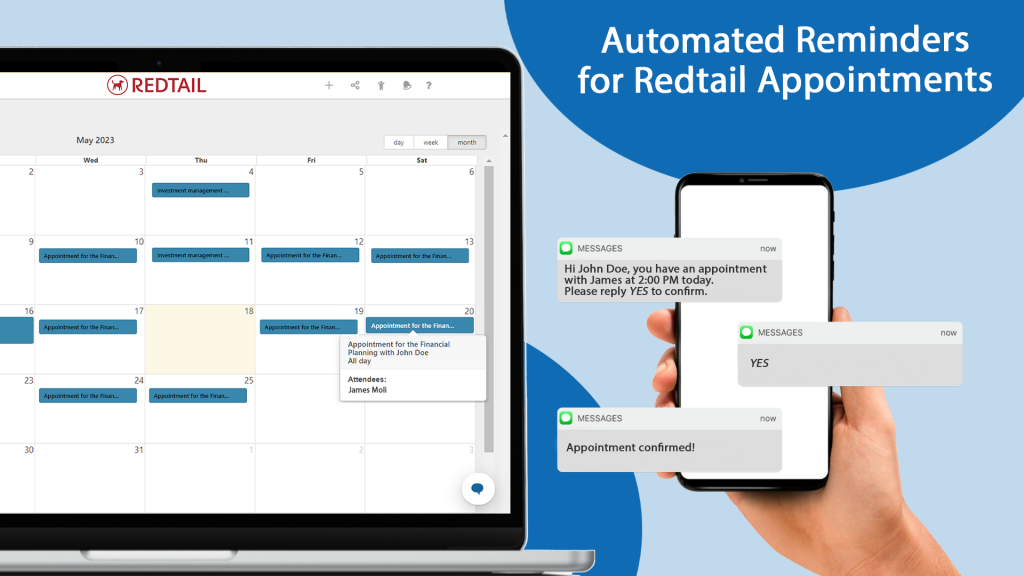As a financial advisor, your time is invaluable, and the last thing you want is to deal with no-shows and missed appointments. LeadCenter.AI offers a seamless solution to automate appointment reminders to your Redtail CRM contacts directly, without relying on Zapier or other third-party tools. Our automated appointment reminder feature empowers you to streamline your scheduling process, enhance client engagement, and ultimately boost your overall productivity.
LeadCenter.AI Calendars offer the following unique features:
- Calendars are fully integrated with lead management software.
- Advanced reporting and analytics on appointments and conversions per financial advisor.
- Calendar integration with Redtail CRM, Outlook, Office365, and Google calendars.
- Customizable SMS and Email templates for confirmations and reminders.
- Personalized public calendars at bookmytime.ai, allowing customers to schedule appointments directly.
- Multi-user features for managing calendars across multiple advisors in large organizations.
By adopting LeadCenter.AI, you can reclaim valuable time, reduce no-shows, and create a seamless appointment experience for your clients.
Steps to enable the integration
If you need help with the steps below, please fill out this form. Our support team will contact you as soon as possible.
- Sign Up at LeadCenter.AI and start a 30-day free trial. Take advantage of our 30-day free trial to explore the features and benefits of automated appointment reminders. When signing up, you will be prompted to complete a registration form, including an important question: "Are you a financial advisor?" If you select "Yes", default SMS and email templates will be automatically created for your convenience.
- Customize email reminder templates under Setup \ Workflows \ Email Templates. Personalize your appointment reminder email templates to align with your branding and communication style. Note: If you want to include your branding in the email reminders, you can configure the email address from the Email Configurations section under Setup. This allows you to send email reminders from your own email address.
- Customize SMS reminder templates under Setup \ Workflows \ SMS Templates. (Optional) Tailor the messages to include relevant details such as appointment time, location, and any special instructions. Note: Before setting up the reminders, make sure to acquire a virtual number for sending reminder SMS. From the reminders settings, choose which virtual number to use for sending SMS reminders.
- Set up the integration between Redtail Calendar and LeadCenter from the integration screen. Follow the prompts to set up your calendar settings.
- Configure automated appointment reminders settings. In the calendar settings, find the reminders section. Enable the feature and customize the reminder settings according to your preferences. Set and choose the timing, template, and delivery method (email, SMS, or both) of the reminders.
- Connect Redtail Calendar to LeadCenter's Calendar from the "Calendar connections" section. This connection ensures real-time synchronization of data between the two platforms, minimizing any potential discrepancies and enhancing the efficiency of your scheduling process.
- Test the Setup. Before fully implementing the automated appointment reminders, it is crucial to conduct testing. Schedule a test appointment and verify that the reminders are sent correctly. By testing the integration, you can ensure the accuracy and reliability of the automated reminders. Once you are satisfied with the setup, you can confidently begin scheduling appointments and effectively reduce no-shows.
For detailed step by step on the actions above, please go LeadCenter knowledgebase
Once you have set up the appointment reminders, you can start scheduling appointments using LeadCenter's intuitive features:
- Set appointments from the lead details page: Within each lead details page, you will find the option from the actions dropdown to schedule appointments. The lead's email will be automatically added to the appointment settings. Fill in the appointment details, such as date, start time, end time, time zone, attendees, location/virtual meeting link, and subject.
- Set appointments from the appointments page: Alternatively, you can schedule appointments from the appointments page. This page displays your calendar, where appointments that are scheduled will appear in blue. Once an appointment is completed, it will show up in green. If an appointment is canceled, it will appear in red.
Once the appointment is scheduled, LeadCenter.AI provides the following features:
- Automated Email and SMS Reminders: LeadCenter.AI sends email and SMS reminders to leads based on your appointment reminder settings. SMS reminders allow leads to confirm, reschedule, or cancel by replying with 1, 2, or 3, respectively. Email reminders include links for leads to confirm, reschedule, or cancel.
- Managing Appointment Status:
- Completion: After the appointment, mark it as "Complete" to indicate a successful meeting.
- Cancellation: If the appointment is canceled, mark it accordingly to reflect that it did not take place as scheduled.
In addition to manually scheduling appointments, LeadCenter.AI offers another convenient option for leads to book appointments with users. By utilizing the personalized booking link from bookmytime.ai, users can share a unique link with leads. Leads can then choose a suitable date and time from the available options, ensuring convenience and flexibility.
The integration between LeadCenter.AI and Redtail Calendar plays a crucial role in this process. The calendar sync functionality ensures that there are no double bookings or conflicts with existing appointments. This two-way synchronization allows all appointments from Redtail Calendar to be seamlessly transferred to LeadCenter.AI and vice versa, ensuring that all your calendars stay in perfect harmony.
By leveraging these features, LeadCenter.AI helps users streamline their appointment scheduling process, provide flexibility to leads, and maintain a synchronized calendar:
- Efficient Organization: Utilize LeadCenter's appointment scheduling and calendar management capabilities to organize appointments effectively.
- Status Tracking: Keep track of appointments and their status for efficient management.
- Enhanced Communication: Ensure effective communication with leads using automated reminders and personalized booking options.
If you need help setting up the integration, please fill out this form. Our support team will contact you as soon as possible.
Sign up for free on LeadCenter.ai!
Knowledgebase
For a detailed step-by-step guide, please visit the following sections in the knowledgebase:
FAQs
- How often will the automated appointment reminders be sent to clients?
The frequency of automated appointment reminders can be tailored to suit your specific needs and preferences. LeadCenter.AI provides flexible options for setting the timing of reminders. You can choose to send reminders to your clients at specific intervals before their scheduled appointment. Options include sending reminders 3 days, 24 hours, 2 hours, or 15 minutes before the appointment. This customizable feature allows you to strike the right balance between providing timely reminders and avoiding excessive communication.
- Can I customize the content and timing of the reminders?
Yes, LeadCenter.AI allows you to fully customize the content and timing of your appointment reminders. Craft personalized messages and choose the appropriate time intervals for sending reminders.
- Will clients receive reminders via email, SMS, or both?
LeadCenter.AI offers the flexibility to send reminders via email, SMS, or both. Select the preferred communication channels for each client based on their contact preferences.
- Can I track the delivery and engagement of the reminders in LeadCenter.AI?
Absolutely! LeadCenter.AI provides detailed analytics and reporting on the delivery and engagement of your appointment reminders. Track the status of each reminder, including successful delivery and recipient interactions.
By implementing automated appointment reminders in Redtail CRM through LeadCenter.AI, you can streamline your scheduling process, reduce no-shows, and enhance client communication. Follow the steps outlined above and utilize the provided FAQs to ensure a successful implementation. Should you have any further questions or require assistance, send an email to our support team at support@leadcenter.ai.