How Can We Help?
Pushing Leads to Redtail as Contact
To push leads to Redtail as contacts, do the following:
- In LeadCenter.AI Dashboard page > Leads
- Click on the three dots
 under the Action column.
under the Action column.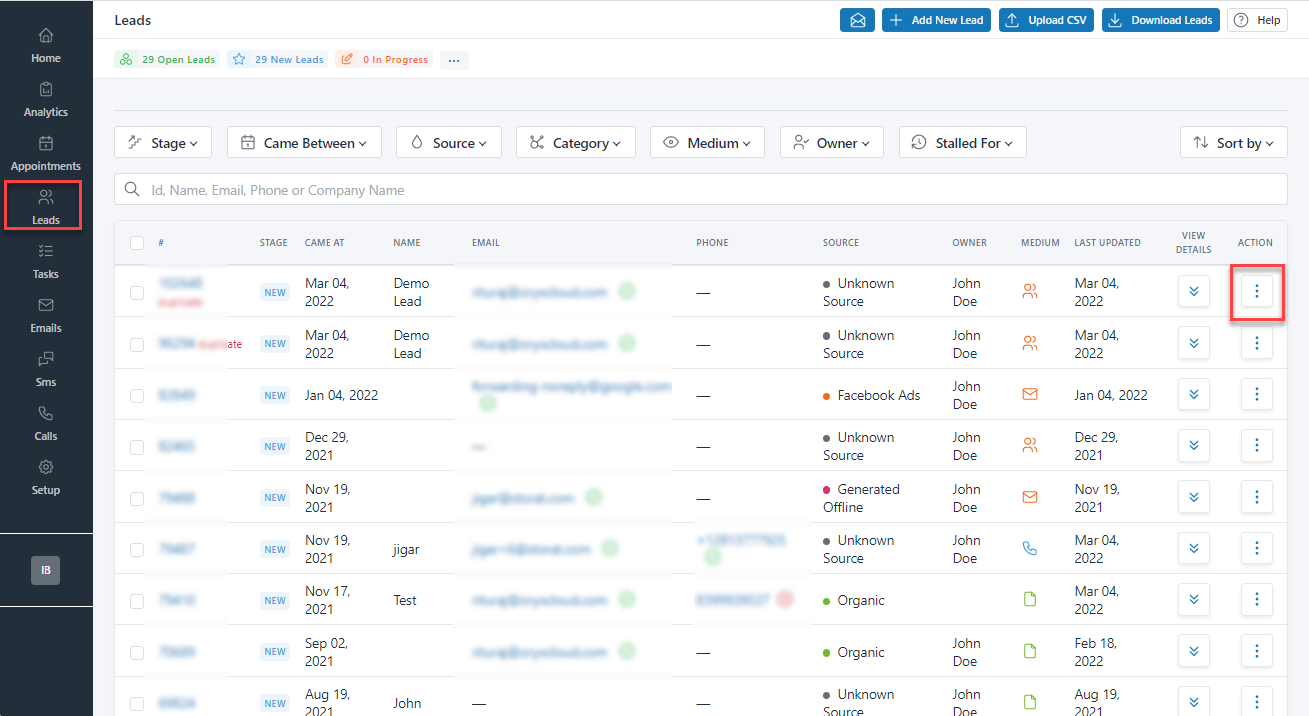
The Action drop-down list will be displayed. - Click Push to Redtail CRM, to push the contacts
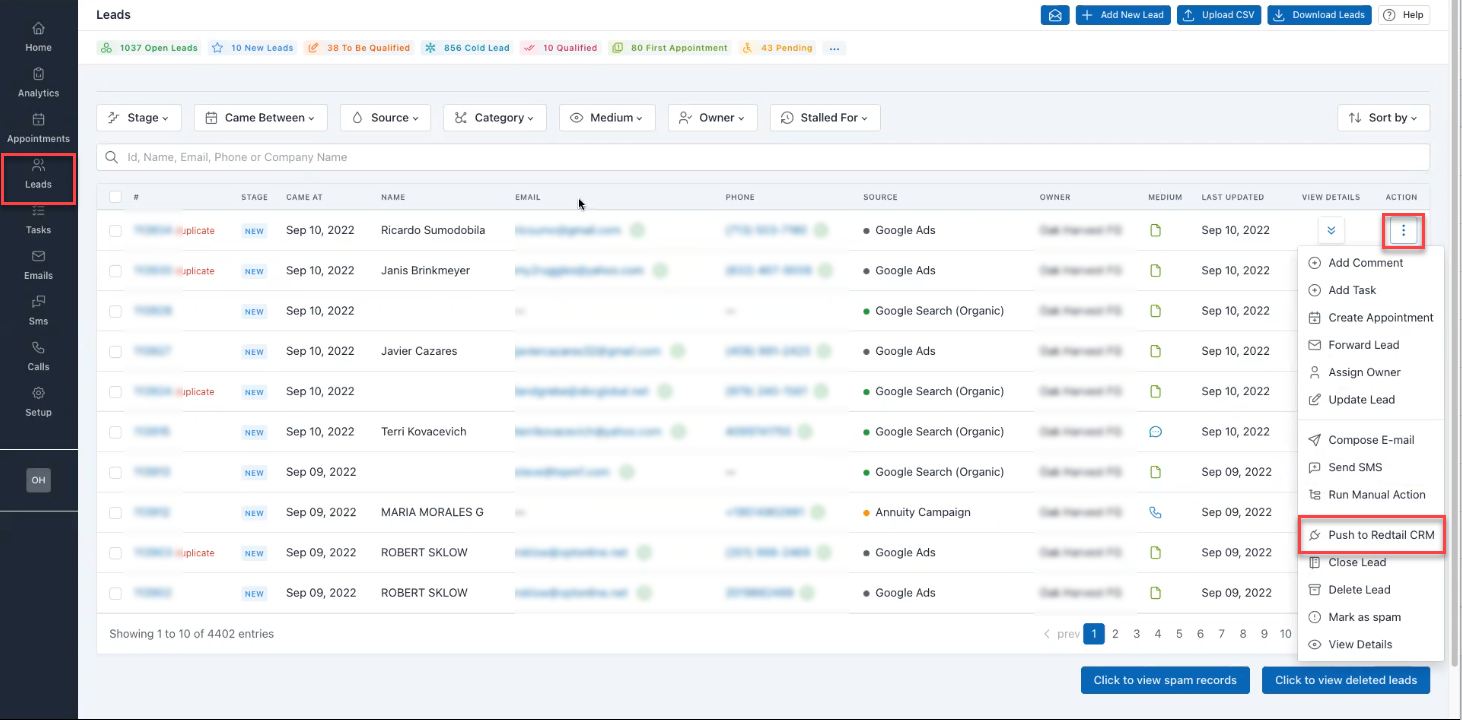
Once you click the Push to Redtail CRM button, the job will start to push the lead as a new Individual contact. The push will be queued as a job. It will take a few minutes to create the contact, depending on the number of fields being pushed. Once the job is completed, you will receive an email notification.
Note :- If you mapped the Company field, the system will look up if the company exists in Redtail. If it does not exist, it will create a new business contact for that company. If you do not wish to create new companies in Redtail, please do not map the company field.
- If you mapped the Spouse fields, the system will also create a new individual contact for the Spouse and link it to the new contact as a spouse.
- If you mapped the Company field, the system will look up if the company exists in Redtail. If it does not exist, it will create a new business contact for that company. If you do not wish to create new companies in Redtail, please do not map the company field.
- If you mapped the Spouse fields, the system will also create a new individual contact for the Spouse and link it to the new contact as a spouse.
